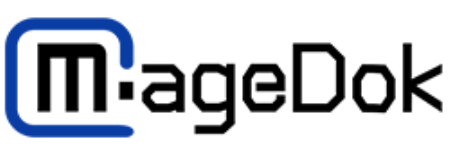Magedok 10.8 Inch IPS 1366*768 USB-C Portable Laptop Monitor

Experience Unmatched Portability with Magedok Mini Gaming Monitor

Monitor with Integrated Bracket
Lightweight


Boost Your Productivity
Connected to Laptop, Mobile Phones, Game Consoles, and Raspberry Pi

Let's Hear What Our Customers Say
Customers Also Bought